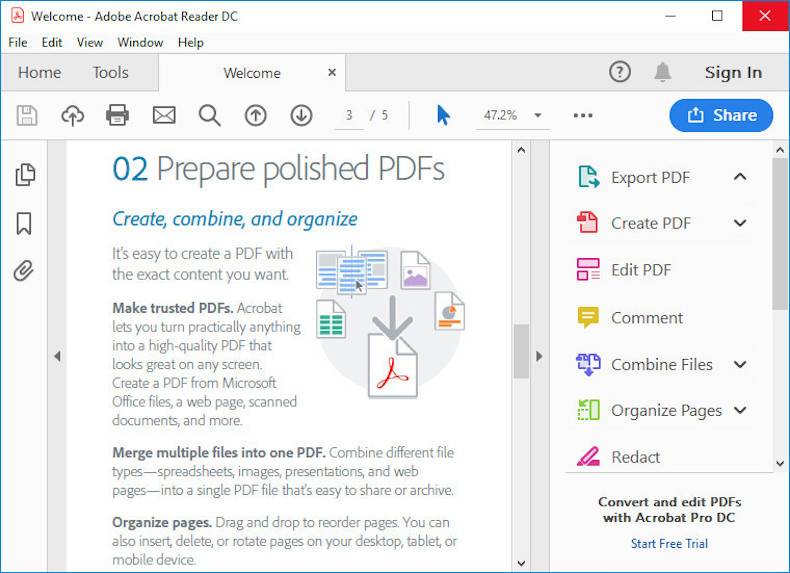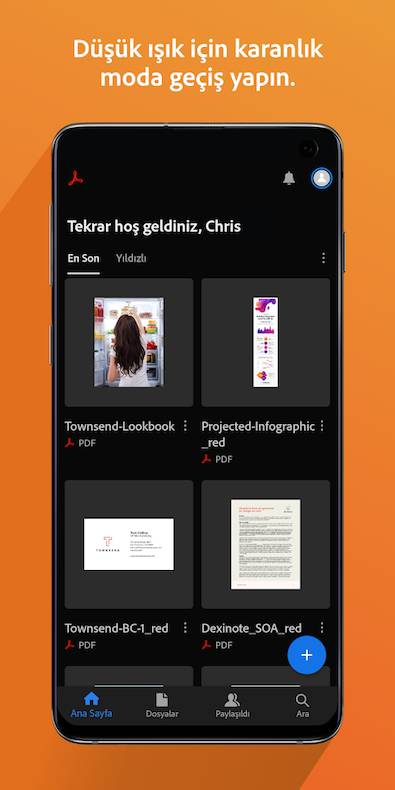Download Adobe Acrobat Reader DC
Download Adobe Acrobat Reader DC,
Adobe Reader is the best PDF viewer with pro and free version. It is the best Windows program that allows you to do all the editing on PDF files like PDF editing, PDF merge, PDF reader, PDF making, PDF converting, writing on PDF.
Two versions are available for download, Adobe Acrobat Reader DC and Adobe Acrobat Pro DC. Adobe Acrobat Reader, free to download and use on your Windows PC, is the best PDF viewer for viewing, signing and annotating PDF files. With Adobe Acrobat Pro DC, which comes with a trial version, you can create PDF documents, put PDF protection, convert PDF, and edit PDF in addition to everything you can do in Acrobat Reader.
Download Adobe Acrobat Reader
Today, many different documents are prepared in PDF format and archived as PDF. As such, it is very important to open PDF documents. Developed by Adobe to open and view PDF files, Adobe Acrobat Reader is very popular because it is available for free and in English.
Apart from PDF opening and PDF viewing features, the program also has PDF printing features, and you can print out your documents by sending them directly to your printer.
Adobe Acrobat Reader, where you can view CAD files in addition to PDF files, also has password-protected PDF file support. In addition, you can view all the multimedia files in the PDF files with the help of the program, and you can use the zooming and zooming features on the documents if you want.
If you need a program for opening and viewing PDF files, you should definitely try Adobe Acrobat Reader DC.
- View, annotate and co-edit PDF files: Do more than just open and view PDF files. Easily annotate documents, share documents, and collect comments from multiple users who participated in a review in an online shared PDF in one place.
- Keep your PDF tools with you: work on documents from anywhere using the Acrobat Reader mobile app. It has all the features you will need to convert, edit and sign PDF files. You can scan and save a document, whiteboard or invoice in PDF format using your mobile devices camera.
- Easy file access: Acrobat Reader DC is connected to Adobe Document Cloud so you can work with PDFs wherever you want. You can access and store files in Box, Dropbox, Google Drive or Microsoft OneDrive.
- Convert PDFs to Word files: By subscribing from within Reader, you can enable additional features to create PDF files and export them for viewing in Word or Excel.
- Fill, sign, and submit PDF forms: Say goodbye to printed forms! Write your answer in the PDF form. Add your e-signature. Share the form electronically. You can easily access it via Document Cloud.
Adobe Acrobat Reader is the best PDF viewer. With the free Adobe Acrobat Reader, you can view, sign, collaborate, and annotate PDFs. You should use Acrobat Pro to create, protect, convert, and edit PDFs. Take your PDF skills forward with one click!
Adobe Acrobat Reader DC Specs
- Platform: Windows
- Category: App
- Language: English
- File Size: 1.15 MB
- Licence: Free
- Developer: Adobe
- Latest Update: 19-10-2021
- Download: 2,256