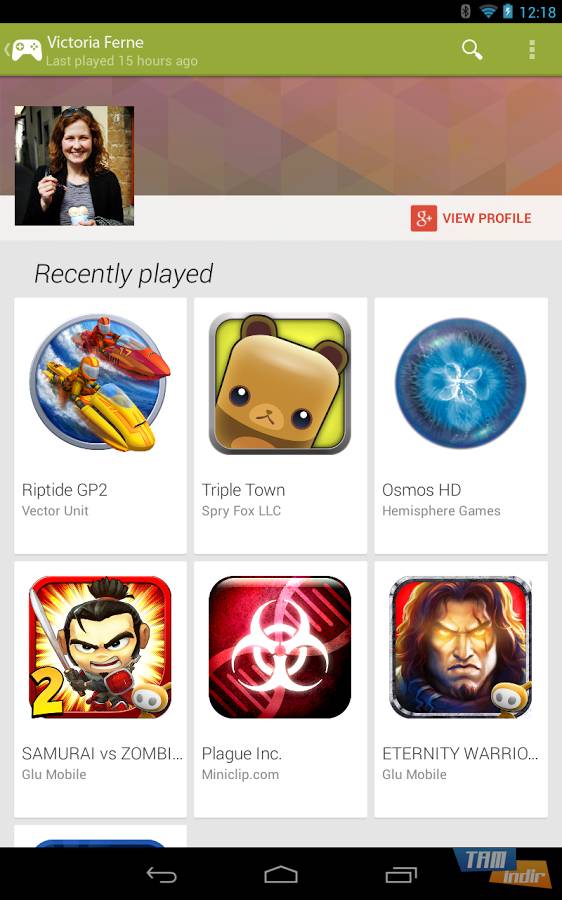Download Google Play Games
Download Google Play Games,
You can enjoy playing Android games on the computer by downloading Google Play Games. For all Windows users, the best way to play Android games on PC until now was Android emulators like BlueStacks. With Windows 11, users were allowed to download and play Android APK games directly from the store. Google Play Games is a free program that allows you to play mobile games developed by Google on the computer.
What is Google Play Games?
What is Google Play Games? Lets talk about that first. Google Play Games is a PC program that allows you to access, download and play the most popular mobile games worldwide from your Windows desktop and laptop computer.

Download Google Chrome
Google Chrome is a plain, simple and popular internet browser. Install the Google Chrome web browser, surf the internet fast and securely. Google Chrome is a free and popular...
A free program published by Google, where you can enjoy playing your favorite Android games on the big computer screen instead of playing on the small screen, as well as play comfortably with the keyboard and mouse, synchronize your progress between devices and earn points (Google Play Points).
Android Games on Computer Program Features
To mention the prominent features of Google Play Games, where you can discover and play your favorite mobile games on the computer:
Playing mobile games on PC: Android games that lock you to the screen are better and more eye-catching on Googles gaming platform for PC users.
Playing mobile games with keyboard and mouse: Gain an advantage over other players with the mobility of your keyboard and mouse. You will now kill your enemies faster in PUBG Mobile.
An immersive gaming experience like never before: Not only will Android games be played on a larger screen, but with optimized graphics, your game pace will never slow down.
Pick up where you left off at any time, on any device: By logging into your Google account, you can sync your game progress and game library across devices. What does sync mean? You can continue the game you started on your phone on your computer, and then continue playing on your phone.
Collaboration with developers: Google says its collaborating with manufacturers when it comes to bringing Android games to PC. This means that the games are optimized for the computer. Security controls are also offered in all games to protect the security of users devices.
Google Play Games System Requirements
For Google Play Games to work, you must have a Windows PC that meets the following minimum system requirements:
- Operating System: Windows 10 (v2004)
- Storage: SSD, 20GB available space
- Processor: Gaming-grade GPU (Graphics Processor Unit) and 8 logical CPU cores
- Memory: 8GB RAM
To enjoy playing Android games on PC with Google Play Games, you must be logged in with a Windows administrator account and hardware virtualization must be turned on.
Playing Android Games on PC
- Download and install BlueStacks on your PC.
- Sign in to your Google account.
- Type the name of the Android game you want to play on the computer in the search bar.
- Click on the search result to install the Android game.
- When the icon of the game comes to the main screen, you can start playing with keyboard and mouse support.
Downloading Android games to computer is that simple! Google Play Games is not the only way to play Android games on PC. With BlueStacks, the Android emulator that can be downloaded for free for all Windows users, you can play the games you play on the phone from the comfort of your computer.
Offering the comfort of playing Android games with the keyboard, BlueStacks contains more than 2 million games. Download BlueStacks to see every detail of your favorite game on a computer monitor instead of a tiny phone screen, to play heavy games that your mobile device cannot handle on an ordinary PC without getting stuck, to play without worrying about running out of battery, to play uninterrupted.
If you are using Windows 11, you have one more option to install Android games on computer.
Download Android Games to Computer
- Open the Microsoft Store. (Open the Start Menu and type Microsoft Store if its not pinned to the taskbar.
- Type Amazon Appstore in the search bar. Click Install to continue.
- You may need to restart your computer to complete the Amazon Appstore installation.
- After restarting your computer, open the newly installed Amazon Appstore.
- Sign in with your Amazon account or create a free account.
- Now you can download Android games to your computer. You can browse and install games from the Games tab in the left sidebar.
If you are not using the Windows 11 operating system, you can choose Android emulator programs such as Google Play Games, BlueStacks, MemuPlay, or you can play Android games directly from your web browser with the Cloud-based Android game platform Bluestacks X. Yes, you dont need a program to play mobile phone games on the computer. By logging into your Google account, you can play more than 200 free games instantly, without waiting.
Google Play Games Specs
- Platform: Windows
- Category: App
- Language: English
- Licence: Free
- Developer: Google
- Latest Update: 22-01-2022
- Download: 184