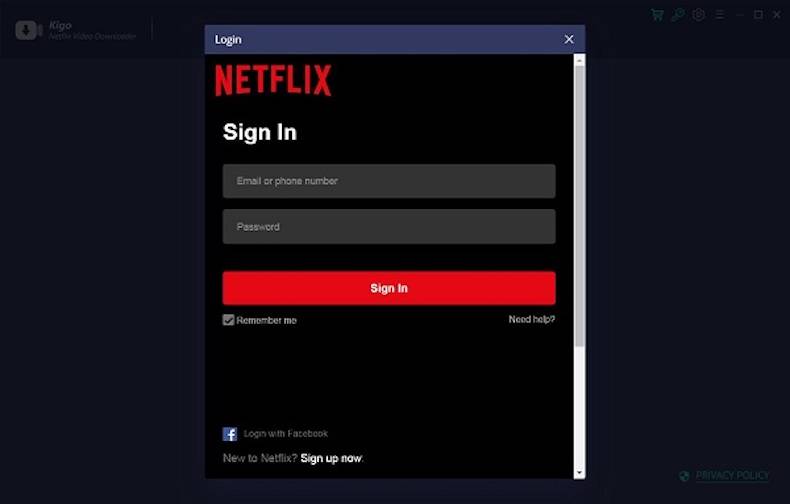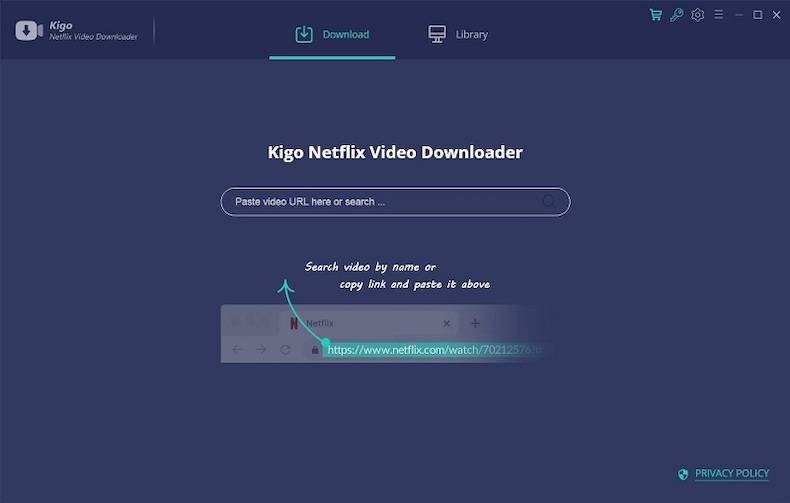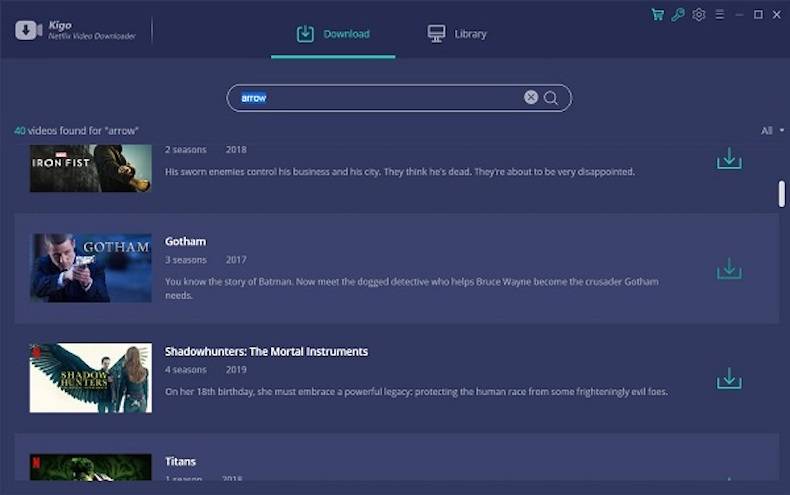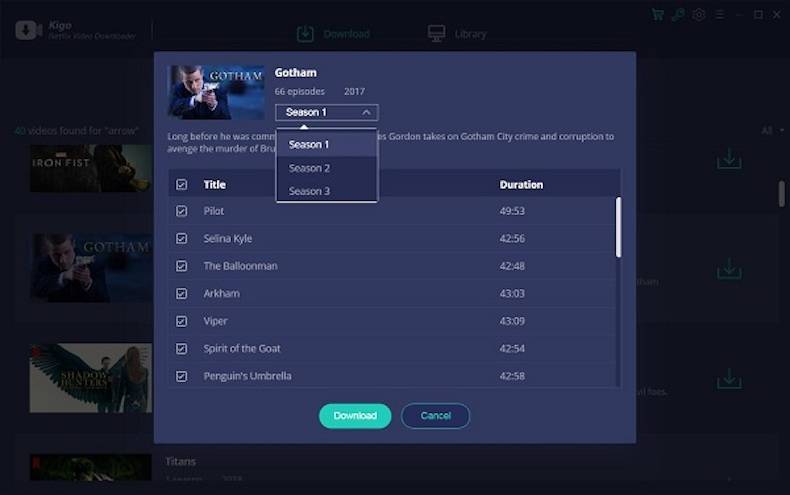Download Kigo Netflix Video Downloader
Download Kigo Netflix Video Downloader,
Kigo Netflix Downloader program offers an easy way to download (movie/series) to a computer without being stuck with Netflix download limits. If you are looking for an effortless, fast and free unlimited way to download Netflix movies and series on Windows computer, I recommend this Netflix downloader.
Netflix Downloading Movies/Series to Computer (Windows)
Netflix offers the option to download movies and series to watch without internet, but with limitations… It allows you to store up to 100 movies/series on a single device. Some titles can only be downloaded a limited number of times per year due to licensing rights. Downloaded content is deleted from your device within 7 days. It is possible to download Netflix movies and series to the computer without being stuck with these limitations. Windows XP, 7, 8, 10, no matter what operating system you are using, you can download Netflix videos to your computer with the Kigo Netflix Downloader program, you do not have to worry about the number and duration of downloads. With Netflix Downloader, you can download movies, series, Netflix original series, documentaries, etc. you can download. You can set the downloaded quality from 240p to 1080p, all subtitles and music track will be kept.
How to Download Netflix Movies to Computer?
- Copy the video URL or search for the video to download: Just copy and paste the Netflix movie/series watch link you want to download. You can also search for video to download.
- Click the Download button: After finding the videos, click the Download button. Search for Netflix videos. Sign in to your Netflix account to continue. After logging into your Netflix account, select the video or series to download. Add Netflix videos.
- Start the download: When the download is complete, you can click on the Library to find the download.
Netflix Offline Download
Netflix is a streaming service that offers a wide variety of award-winning TV shows, movies, anime, documentaries and more on thousands of connected devices. Whether you are a movie fan or a fan of Netflix TV series, you can download movies, TV shows, Netflix series and documentaries in high quality and with subtitles as long as you subscribe to Netflix.
Netflix offers users three different quality settings: Ultra High Definition (UHD), High Definition (HD) and Standard Definition (SD). The quality of the video you watch on Netflix will differ depending on your device selection, web browser and streaming plan. You can download videos from low quality to 720p or even 1080p high quality according to the plan you choose. You can reset the quality of the downloaded video in the setting window from the menu setting icon.
You can download all the music and subtitles at the same time that you can watch and play on Netflix. With development download, you can select the exact music track and subtitles to download. High quality audio is also supported. Kigo Netflix Video Downloader supports up to 30 languages and supports AD audio download. You can save subtitles as internal subtitles, external subtitles or literal subtitles.
Do you want to download Netflix movies, TV series offline and play them on other video players or devices? Kigo Netflix Video Downloader helps users download and save Netflix videos in MP4/MKV format for playback on any device, such as Windows Media Player, VLC Media Player, Roku, RealPlayer, Amazon Fire TV, Microsoft Xbox, Android phones, iPhone.
Downloading Netflix is faster than recording Netflix screen, you can also save it in MP4 format. To download, you can copy and paste the Netflix URL or search for the videos and use the Download button. After installation, you can learn how to use the program with its simple interface.
Kigo Netflix Video Downloader Specs
- Platform: Windows
- Category: App
- Language: English
- File Size: 90.00 MB
- Licence: Free
- Developer: KigoSoft Co., Ltd.
- Latest Update: 02-10-2021
- Download: 3,182