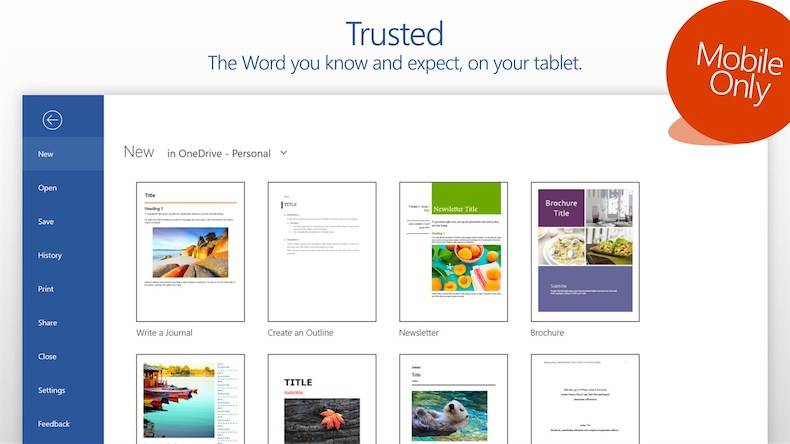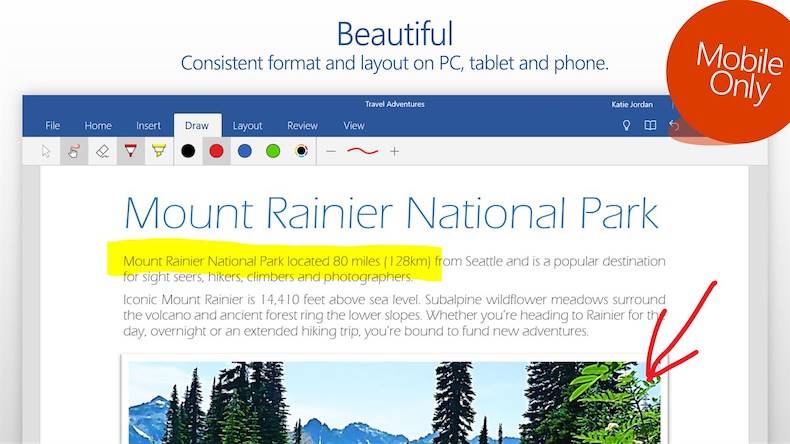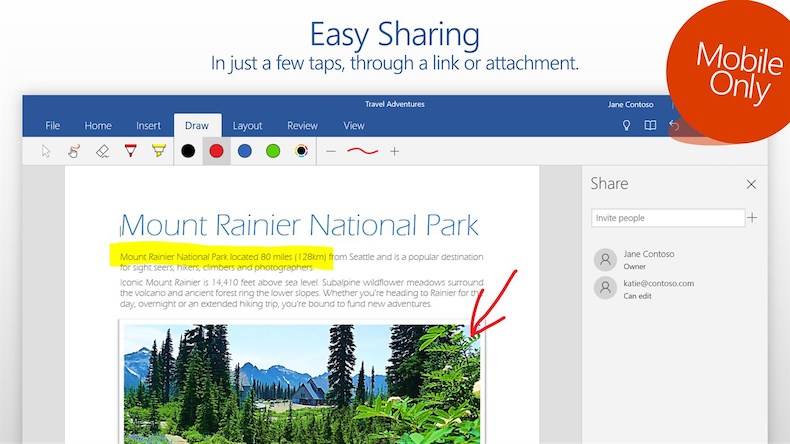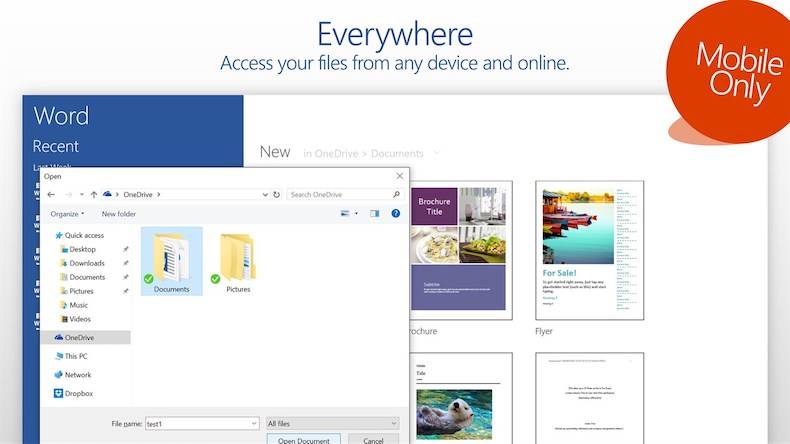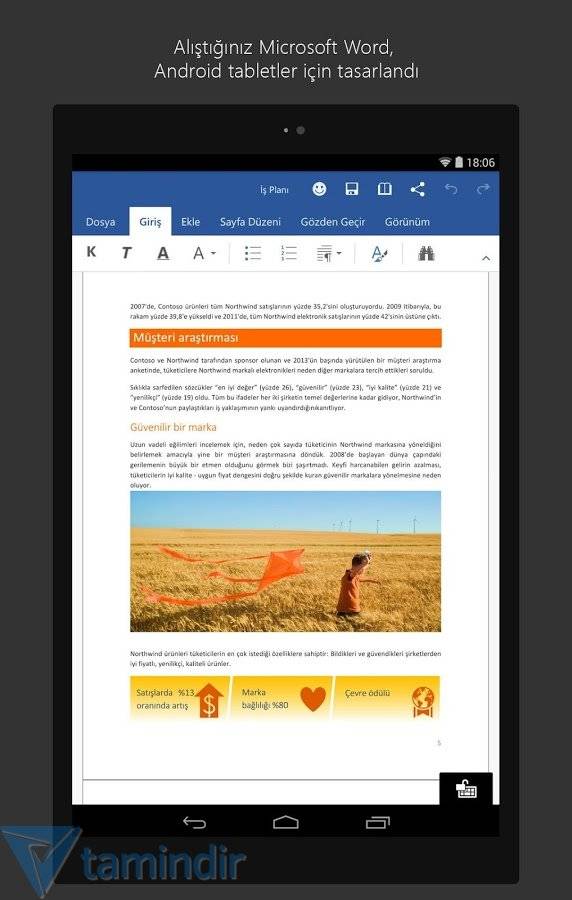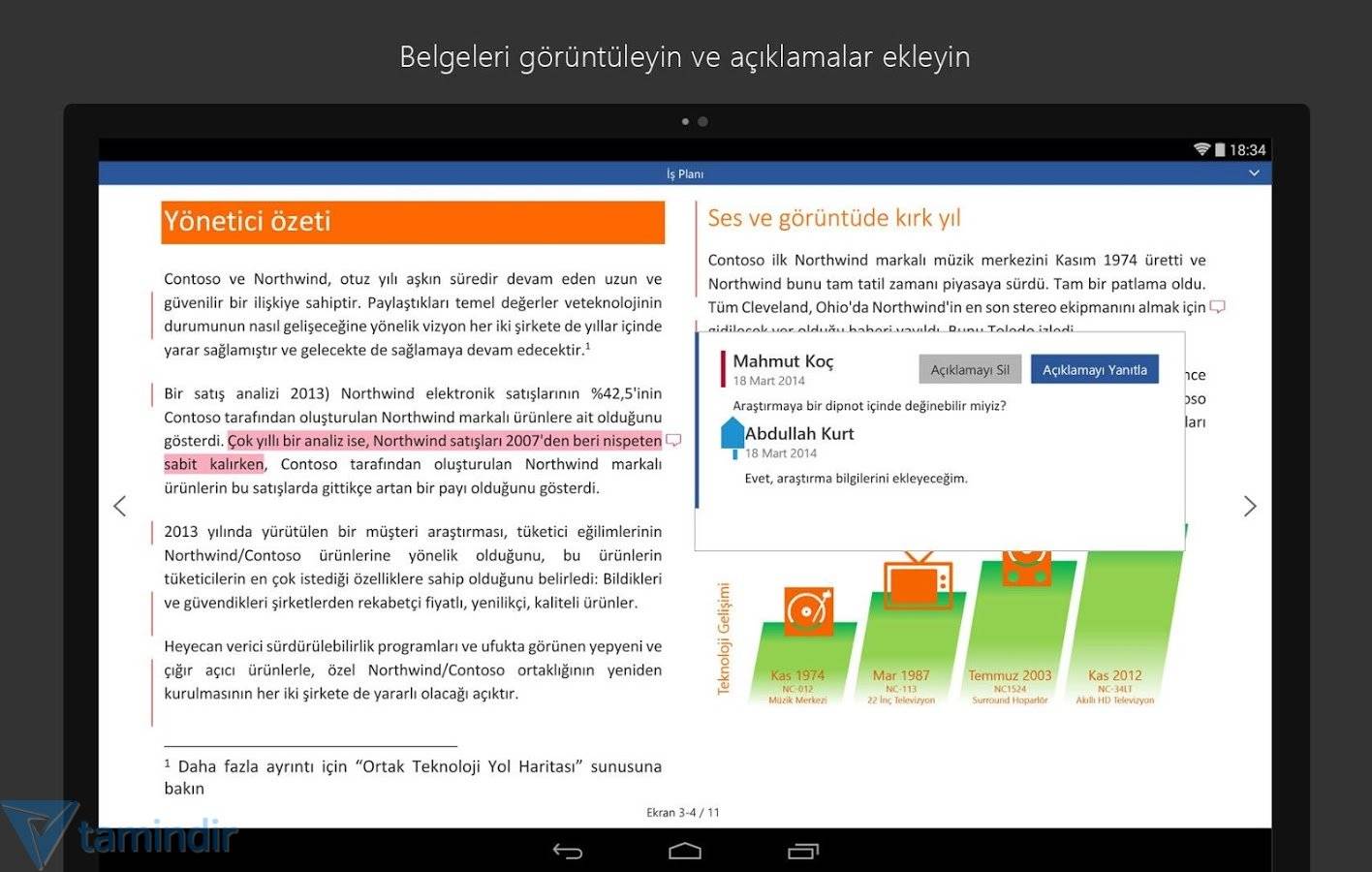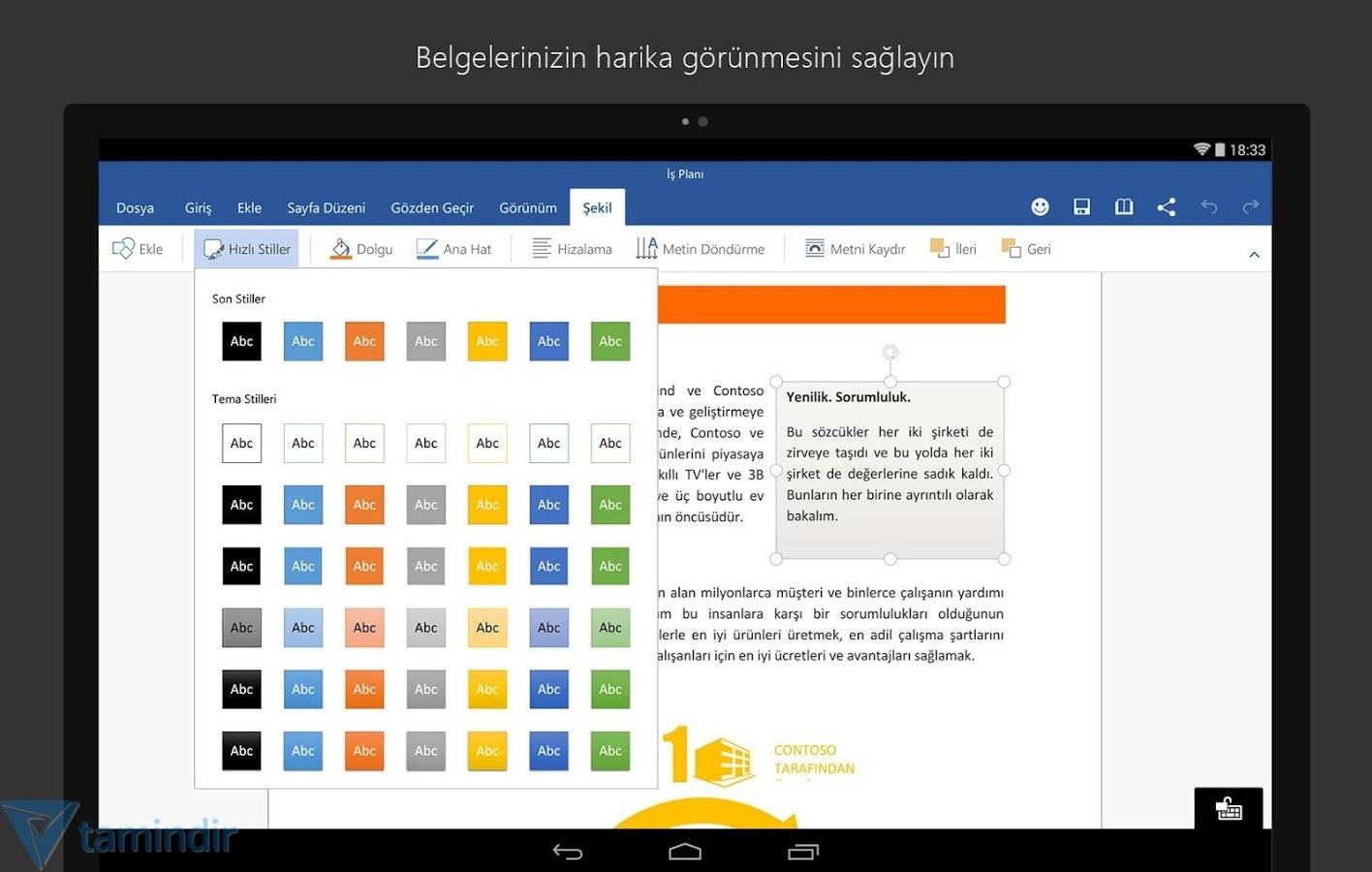Download Microsoft Word
Download Microsoft Word,
Microsoft Word is the most used Office application and comes with a specially prepared interface for phones and tablets running on Windows 10. I can say that Word Mobile offers a more comfortable use on touch screen devices.
Download Microsoft Word (Free!)
Microsoft Word Mobile is the best application for reviewing, creating and editing documents on Windows phones and tablets with 10.1 inch screens or smaller. Compared to the Microsoft Word application we use on the desktop, I can say that Word for Windows 10 has basic features and its menus are much simpler. When we look at the main features of Word, which supports the use of keyboard and mouse, but can be used more comfortably on a tablet;
- Read comfortably: The new reading view makes it easy to read long documents on phone and tablet. Tap on thumbnails or charts to see every detail in full screen view.
- Browse and edit documents on the go: Access your files from anywhere with integration with OneDrive, SharePoint and Dropbox. Respond to comments and make quick changes with the touch of a finger. Dont worry about saving; When you edit on your tablet or phone, Word saves your work, you dont need to save it. Share your documents with a few taps and invite your contacts to look at them. Work as a team and edit documents with others at the same time. Quickly find the right command.
- Create documents with confidence: Use your phone as a computer to write and review documents on a big screen. Jumpstart your projects with beautifully designed modern templates. Use familiar, rich formatting and layout options to express your ideas. Document format and layout remain intact and look great no matter what device you use.
This version of Word has been developed for phones and tablets. You can view, create and edit Word documents for free on Windows devices with 10.1 inch screens or smaller. An eligible Office 365 subscription is required to use advanced features. You can view documents for free on larger tablets, laptops, and desktop computers. Office 365 subscription required to create and edit documents. Office 365 also includes the latest desktop versions of Word, Excel, PowerPoint, OneNote, and Outlook. You can sign up for Office 365 from within the app and get a one month free trial if you sign up for the first time.
You can choose Word Online to use Word for free on your computer, or you can use Microsoft Word for one month free with all features open with Microsoft 365 free trial version. Of course, you can also use the desktop versions of Office applications, including Word, by purchasing Office Home and Business 2019.
Microsoft Word Specs
- Platform: Windows
- Category: App
- Language: English
- File Size: 174.37 MB
- Licence: Free
- Developer: Microsoft
- Latest Update: 03-07-2021
- Download: 4,120