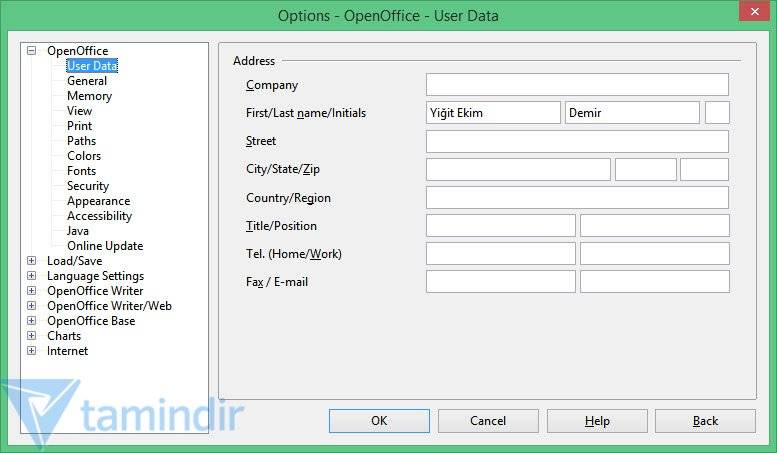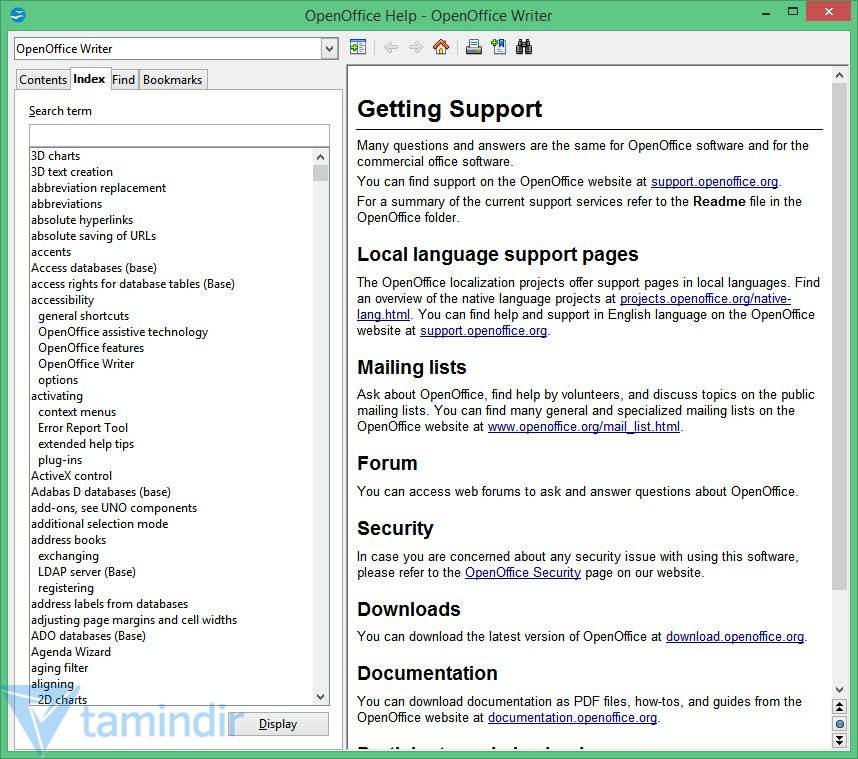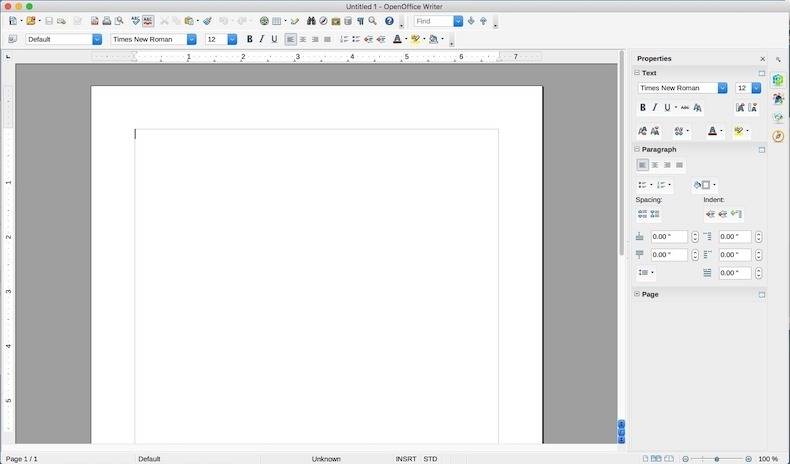Download OpenOffice
Download OpenOffice,
OpenOffice.org is a free office suite distribution that stands out as both a product and a project of open source. OpenOffice, which is a complete solution package with its text processor, spreadsheet program, presentation manager and drawing software, continues to develop as an important value for computer users with its simple interface and advanced features parallel to other professional office software.
Download OpenOffice
OpenOffice.orgs support for plugins continues to come with OpenOffice.org 3. Impress server console, business analytics support, PDF import, native PDF documents generation and new way to support additional languages are available to add features by different developers.
The programs and features in OpenOffice are as follows;
Writer: Compatible word processor
OpenOffice.org Writer has all the features you would expect from a modern word processing software. Whether you use it to write down the events you want to remember or write a book with pictures, diagrams and indexes, you will see that all these processes are completed easily and quickly thanks to Writer.
With OpenOffice.org Writer wizards, you can design letters, faxes and agendas in minutes, while you can design your own documents with the included templates. You can concentrate only on your work and increase your productivity thanks to the easy design of the page and text styles as you are used to.
Here are some features that make Writer unique:
- Writer is Microsoft Word compatible. You can open Word documents sent to you and save them in the same format with Writer. Writer can save documents you create from scratch in Word format.
- You can have English spelling checked while typing, and you can minimize mistakes thanks to automatic correction.
- You can convert the documents you have prepared to PDF or HTML with one click.
- Thanks to the AutoComplete feature, you dont waste time on long words that need to be written.
- When working with complex documents, you can access the information you want faster by removing the Table of Contents and Index sections.
- You can send the documents you have prepared with one click with the help of e-mail.
- The ability to edit wiki documents for the web, in addition to the traditional office.
- Zoom scroll bar that allows to show multiple pages while editing.
OpenOffice.orgs new document format is OpenDocument. This standard is not only dependent on Writer, thanks to its XML-based and open document format, but data can be accessed by any OpenDocument compatible software.
As with tens of thousands of businesses using Writer in Turkey, try this open software. Thanks to OpenOffice.org, you can enjoy using information technologies freely without paying a license fee.
Calc: Skilled spreadsheet
Calc is a spreadsheet you can always have at hand. If youre just getting started, youll love OpenOffice.org Calcs easy-to-use environment and warm interface. If you are a professional data processor, you will be able to access advanced functions and edit data easily with the help of Calc.
Calcs advanced DataPilot technology takes raw data from databases, summarizes and transforms them into meaningful information.
Natural language formulas allow you to easily formulate using words (eg turnover vs profit).
The Smart Add Button can automatically place the add function or subtotal function according to the context.
Wizards allow you to easily select from advanced spreadsheet functions. The scenario manager (Scenario Manager) can perform what if... analysis especially for those who work in the field of statistics.
Spreadsheets you prepared with OpenOffice.org Calc,
- Can save in XML compatible OpenDocument format,
- You can save it in Microsoft Excel format and send it to your friends who have Microsoft Excel,
- You can save it in PDF format just to see the results.
- Support for up to 1024 columns per table.
- New and powerful equality calculator.
- Collaboration feature for multiple users
Impress: Let your presentations dazzle
OpenOffice.org Impress is a very useful software for creating effective multimedia presentations. You can use 2D and 3D images, icons, special effects, animations and drawing objects when designing presentations.
While preparing your presentations, it is also possible to benefit from many different view options according to the needs of the segment you are going to present: Drawing, Draft, Slide, Notes etc..
OpenOffice.org Impress includes drawing and diagramming tools to easily design your presentation. In this way, you can easily transfer the drawings you have prepared before to the screen in a few minutes.
With the help of Impress, you can save your presentations in Microsoft Powerpoint format, transfer these files to machines with Powerpoint and perform your presentation. If you wish, you are always free by choosing the new XML-based OpenDocument open standard.
With the help of OpenOffice.org Impress, it is also possible to convert the slides you created with one click to Flash format and publish them on the Internet. This feature comes with OpenOffice.org and does not require any third party software purchase.
Draw: Discover your inner drawing talent
Draw is a drawing program that you can use for all your drawing needs, from small doodles to large graphics and diagrams. You can use Styles and Formatting to manage all your graphic styles with one click. You can edit objects and rotate them in two or three dimensions. The 3D (3D) controller can create spheres, cubes, rings, etc. for you. It will create objects. You can manage objects with Draw. You can group them, ungroup them, regroup them, and even edit their grouped form. Sophisticated rendering feature will allow you to create photo-quality pictures with the textures, lighting effects, transparency and perspective features of your choice. Flowcharts thanks to smart connectors,It becomes very easy to prepare organizational charts and network diagrams. You can define your own glue points to be used by the binders. Dimension lines automatically calculate and display linear dimensions while drawing.
You can use the image Gallery for clip art and create new images and add them to the Gallery. You can save your graphics in OpenDocument format, which is accepted as the new international standard for office documents. This XML-based format allows you to not only depend on OpenOffice.org, but work with any software that supports this format.
You can export graphics from any of all common graphic formats (BMP, GIF, JPEG, PNG, TIFF, WMF, etc.). You can use Draws ability to generate Flash (.swf) files!
Base: The new name of the database manager
Coming with the new 2nd version of OpenOffice.org, Base allows the information in OpenOffice.org to be transferred to the database with great speed, efficiency and transparency. With the help of Base, you can create and edit tables, forms, queries and reports. It is possible to do these operations either with your own database or with the HSQL database engine that comes with OpenOffice.org Base. OpenOffice.org Base offers a very flexible structure with options such as wizard, design view and SQL view for beginner, intermediate and advanced database users. Database management has now become very easy with OpenOffice.org Base. Lets see what we can do with OpenOffice.org Base.
Manage Your Data With the help of OpenOffice.org Base,
- You can create and edit new tables where you can store your data,
- You can edit the table index to speed up data access,
- You can add new records to the table, edit existing records or delete them,
- You can use the Report Wizard to present your data in eye-catching reports,
- You can use the Form Wizard to create fast database applications.
Use Your Data
With the help of OpenOffice.org Base, you can not only view your data, but also perform operations on it.
- You can sort simple (single-column) or complex (multi-column),
- You can view subsets of data with the help of simple (one click) or complex (logical querying)
- You can present data as summary or multi-table view with powerful query methods,
- You can generate reports in many different formats with the help of the Report Wizard.
Other technical information
The OpenOffice.org Base database contains the full version of the HSQL database manager. This database is used to hold data and XML files. It can also access dBASE files for simple database operations.
For more advanced requests, the OpenOffice.org Base program supports and can connect to databases such as Adabas D, ADO, Microsoft Access, MySQL. If desired, connection can also be made via industry standard ODBC and JDBC drivers. Base can also work with LDAP compatible address books and supports core frameworks such as Microsoft Outlook, Microsoft Windows and Mozilla.
Math: Your assistant for mathematical formulas
Math is software designed for those who work with mathematical equations. You can either produce formulas that can be used in Writer documents, or you can use the formulas you produce with other OpenOffice.org software (Calc, Impress, etc.). You can enter a formula in several ways with the help of Math.
- By defining the formula in the equation editor
- Right-clicking on the equation editor and selecting the corresponding symbol from the context menu
- Selecting an appropriate symbol from the Selection toolbox
This program is included in the list of best free Windows programs.
OpenOffice Specs
- Platform: Windows
- Category: App
- Language: English
- File Size: 122.37 MB
- Licence: Free
- Developer: OpenOffice.org
- Latest Update: 11-07-2021
- Download: 3,223