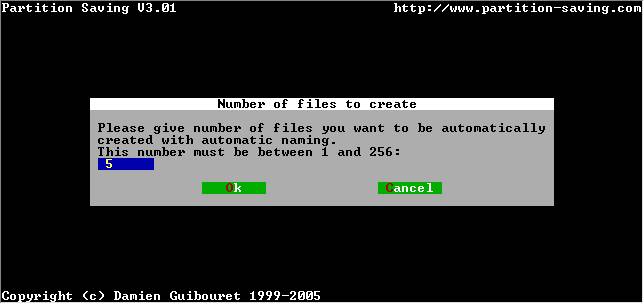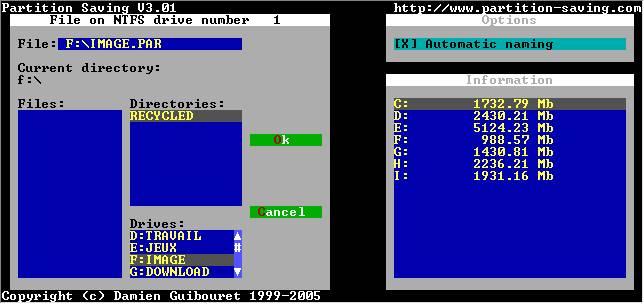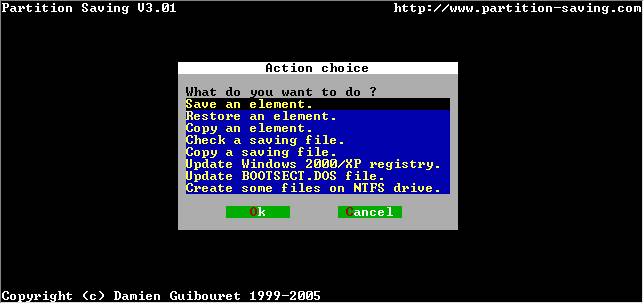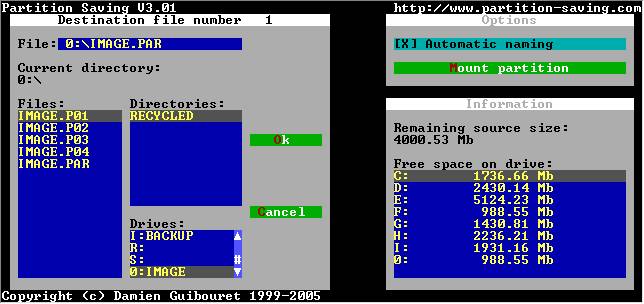Download Partition Saving
Download Partition Saving,
Partition Saving program is among the backup tools you can use if you want to make changes on the hard disks and disk partitions on your PC, and it can be used free of charge. Although I can say that it is not visually sufficient due to the fact that it works over the DOS interface, it has no problems with performing its functions. Therefore, you can use it to perform various hard disk and disk partitioning operations without any problems.
Download Partition Saving
The main purpose of the program is to back up the data on your hard disk partitions to a file and to do this by defining a partition, not just a file. Therefore, after operations such as formatting, rearranging your disk, you can put the same partition on your hard disk again by using Partition Saving without using the disk partitioning tool.
Of course, this process can also be used to copy, backup, rewrite an entire hard disk, or perform operations such as floppy disk backups. It is also possible to access all your files, programs and data exactly and start using your computer immediately, thanks to a partition backup process that you will perform before the Windows installation processes. In addition, you can back up the partition where Windows is installed as a single piece, install the same partition without reinstalling Windows, and start using the Windows partition from scratch.
Apart from these, I can say that the program, which does not contain any options, successfully fulfills the promised function in general. I suggest you do not try it.
Partition Saving Specs
- Platform: Windows
- Category: App
- Language: English
- File Size: 2.84 MB
- Licence: Free
- Developer: Damien Guibouret
- Latest Update: 17-01-2022
- Download: 228