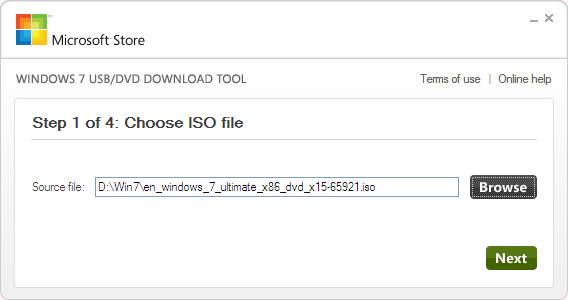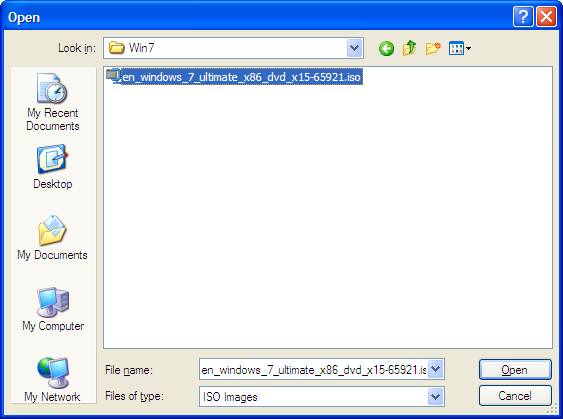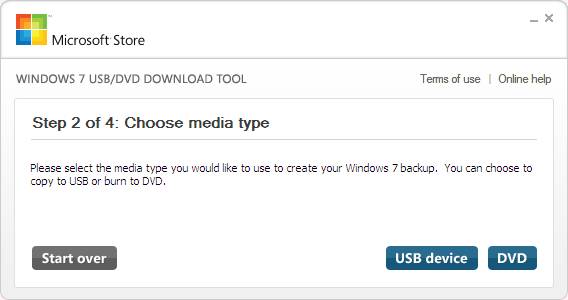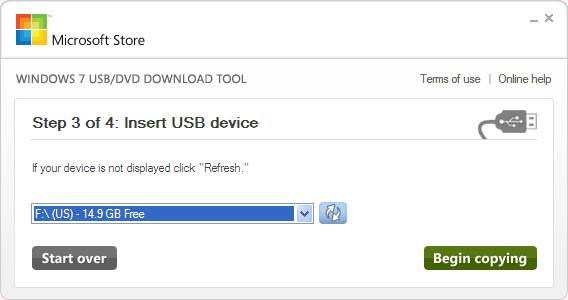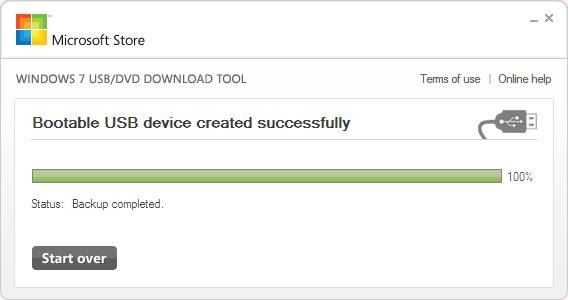Download Windows 7 USB/DVD Download Tool
Download Windows 7 USB/DVD Download Tool,
Windows 7 USB/DVD Download Tool allows you to create a copy of Windows 7 ISO file to USB flash drive or DVD. This tool is free that you can use to create bootable USB flash drive from Windows 7 ISO file. Preparing a Windows 7 USB is easy with this tool!
Download Windows 7 USB/DVD Download Tool
When you download Windows from the Microsoft Store, you have two options: You can download a compilation of compressed files or an ISO file. The ISO file combines all the Windows installation files into one uncompressed file. If you choose to download an ISO file to create a bootable file from a DVD or USB disk, copy the Windows ISO file to your disk and then run the Windows USB/DVD Download Tool. Then install Windows directly from your USB or DVD drive to your computer.
When you download the ISO file, you need to copy it to a USB or DVD. When youre ready to install Windows, you insert the USB drive or DVD that contains the ISO file, and then run Setup.exe from the root folder on the drive. This allows you to install Windows on your computer without having to run the current operating system first. If you change the boot order of the drives in your computers BIOS, you can run Windows setup directly from the USB drive or DVD the first time you boot from your computer.
You can extract a copy of the ISO file to a disc, USB thumb drive or other media to install the program. After installing the program and accepting the license terms, these license terms allow you to make a backup copy of the program for reinstallation on the licensed computer. If you do not delete your copy of the ISO file after installing the Windows program, the copy of the ISO file will count as your backup copy. If you need to download the program again, you can access the download by going to your Download Purchase History in your Microsoft Store account.
Using the Windows 7 USB/DVD Download Tool
Follow the steps below to create a copy of the Windows 7 ISO file;
- Click the Windows Start button and click Windows USB/DVD Download Tool in All Programs to open the Windows USB/DVD Download Tool.
- In the Source File tile, enter the name and path of the Windows ISO file, or click Browse and select the file from the Open dialog. Click Next.
- Select USB Device to make a copy on USB flash drive or select DVD disc to make a copy on DVD disc.
- If you are copying the file to a USB flash drive, select your USB device from the drop-down list and click Begin Copying. Click Begin Burning if you are copying the file to a DVD.
Once the Windows ISO file has been copied to your drive, you can install Windows by going to the root folder of your DVD or USB drive and double-clicking Setup.exe.
Windows 7 USB/DVD Download Tool Specs
- Platform: Windows
- Category: App
- Language: English
- File Size: 2.70 MB
- Licence: Free
- Developer: Microsoft
- Latest Update: 03-07-2021
- Download: 2,730