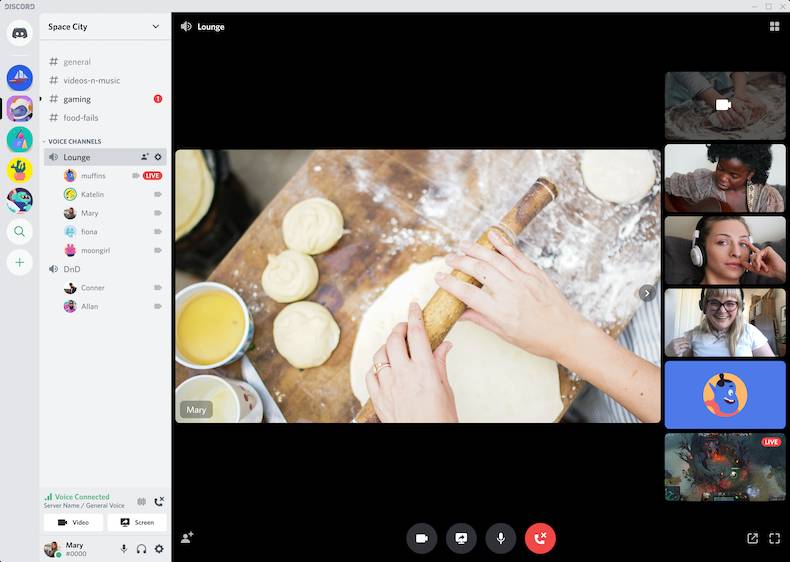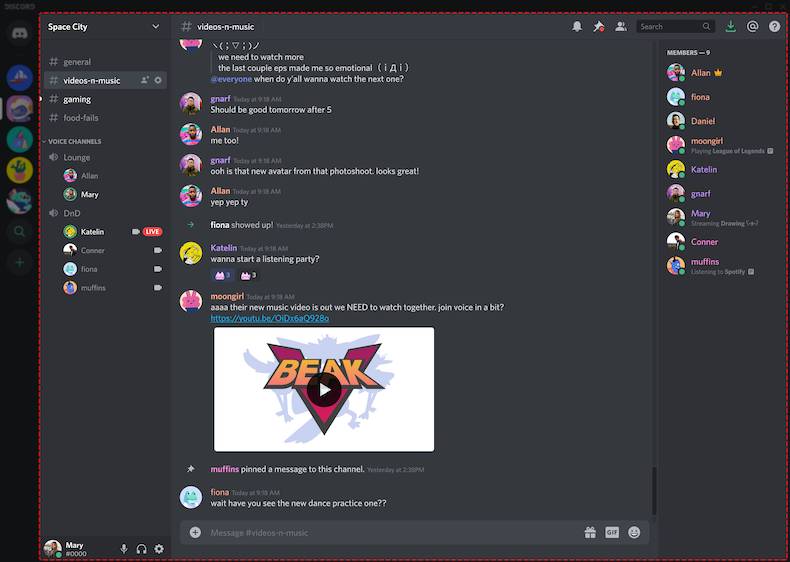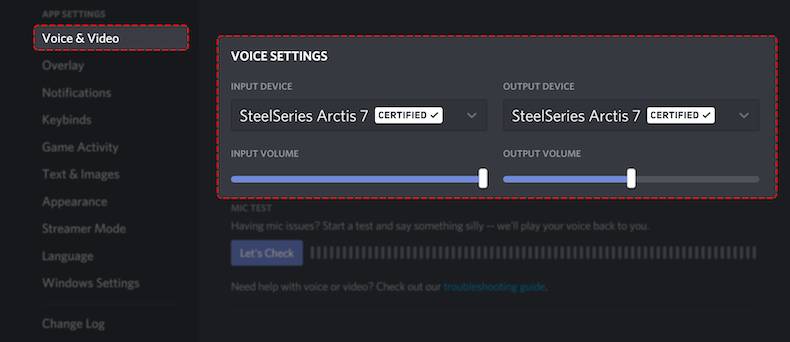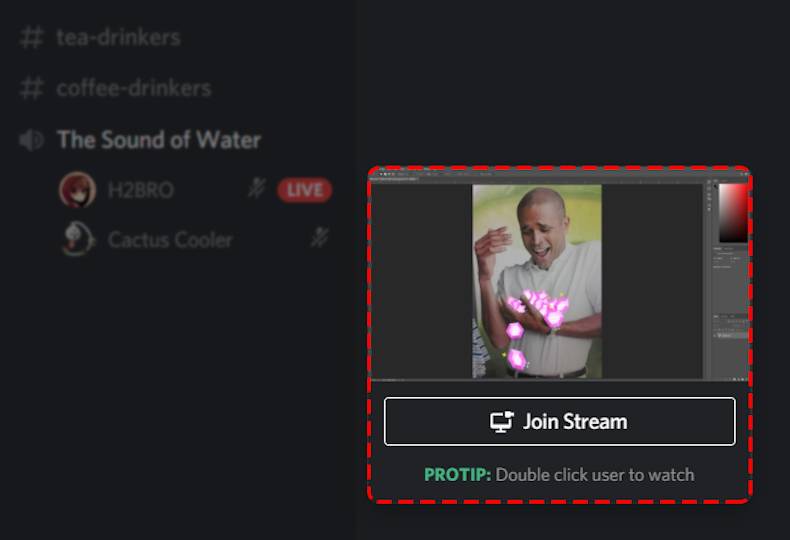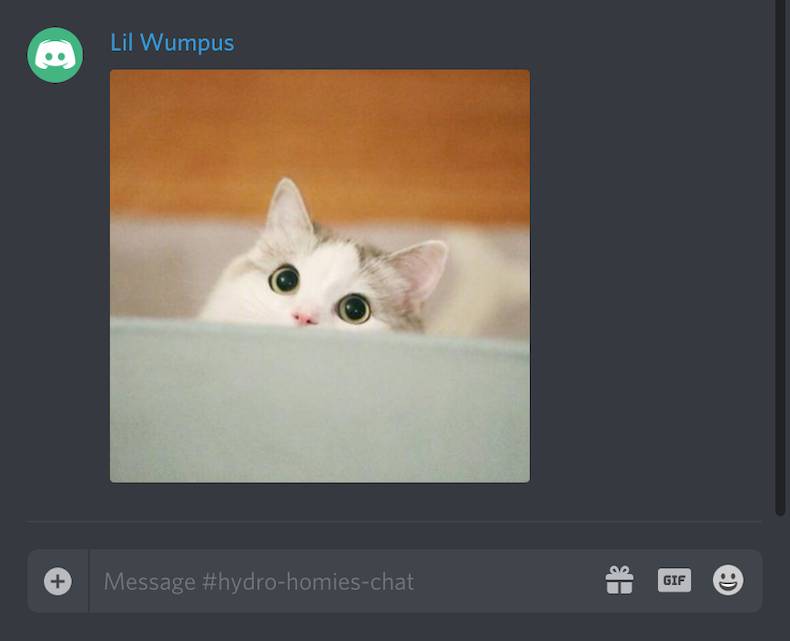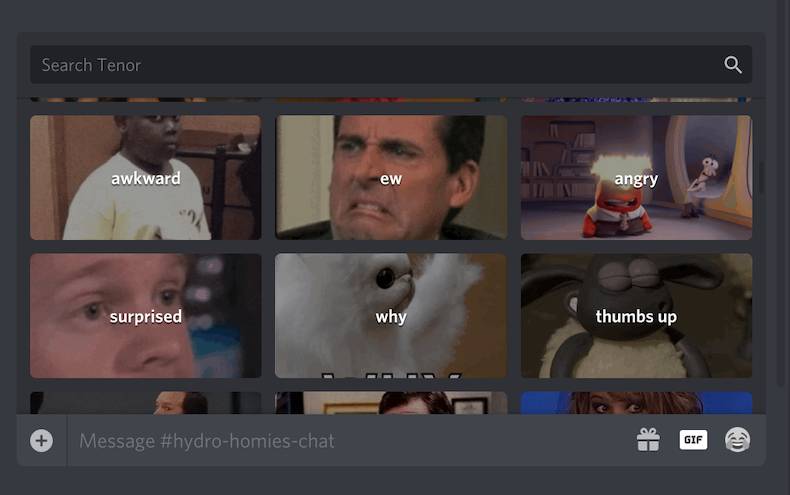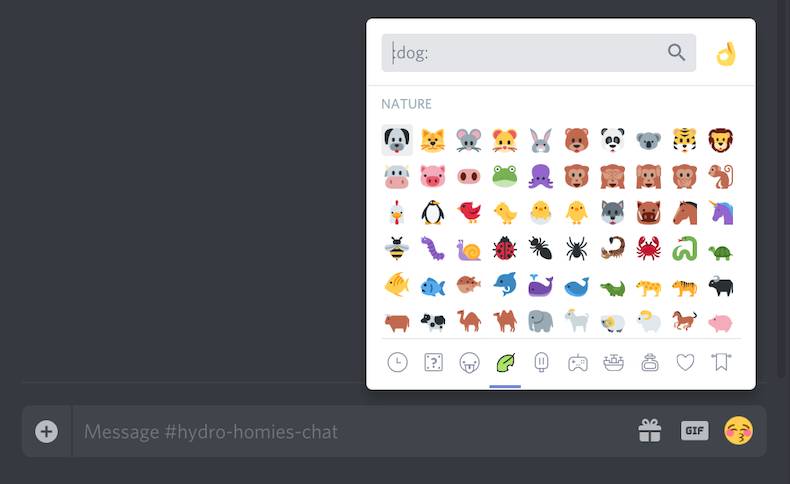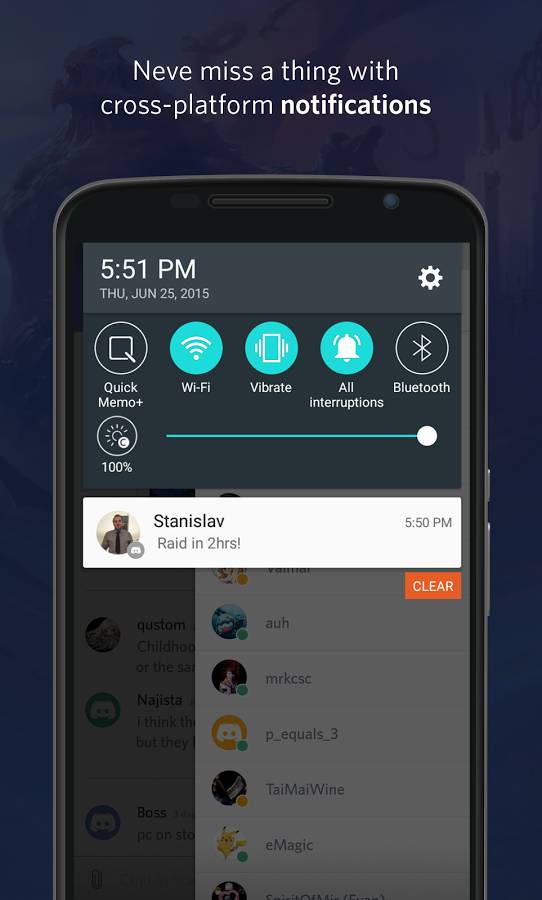Download Discord
Download Discord,
Discord can be defined as a voice, text and video chat program developed by considering the needs of the players. Discord, the most popular communication program preferred by players with over 100 million monthly active users, 13.5 million weekly active servers, and 4 billion server chat times daily, can be used on Windows, Mac, Linux, mobile (Android and iOS) all platforms.
Download Discord
Discord, which is a software that you can download and use completely free of charge on your computers, gains the appreciation of users by offering the features offered by other voice chat software used for games such as Teamspeak for free. Discord is an ideal voice chat solution for games as it offers all its features without reducing the game performance of your system.
Discord users can create different chat channels. You can switch between these channels at any time. You can also set the permissions of the channels you have opened. The nice thing about Discord is that you dont have to pay any server rent to create a channel. Channels that you are involved in or that you have established in Discord are grouped as text chat or voice chat channels. In this way, a tidy appearance is offered. The program, which has a group chat feature, allows multiple users to make voice calls on the same channel.
Users chatting on Discord can easily share photos, website links and hashtags. Thanks to the GIF support of the program, GIF animations can be played in the chat window. These GIF animations only play when the user moves the mouse cursor over the animations. This prevents your system from performing unnecessary operations.
Thanks to the mobile versions of Discord, you can use the program on different platforms.
- Getting started: You can use Discord no matter what device you are using, PC, Mac, phone. Creating a Discord account is very simple. You can join Discord by entering your email address and username.
- Create your Discord server: Your server is an invite-only place to talk and spend time with your communities or friends. You can personalize your server by creating separate text channels based on the topics you like to talk about.
- Start speaking: Enter an audio channel. Your friends on your server can see you and start voice or video chat immediately.
- Enjoy your time: You can share your screen with other users. Stream games to your friends, live shows to your community, present to the group with one click.
- Organize your members: You can customize member access by assigning roles. You can use this feature to be a moderator, distribute special prizes to fans, and create workgroups that you can send messages to at once.
- Express yourself: With the emoji library, you can customize your Discord server as you wish. You can convert your own face, a photo of your pet or a picture of your friend into emoji that can be used on your server.
- Rich experience with Discord Nitro: Discord is free; There is no member or message limit. However, with Discord Nitro and Server Boost, you can upgrade emojis, strengthen screen sharing, and personalize your server.
- Stay secure: Implement safety measures and moderation tools to maintain a healthy environment. Discord offers a range of moderation tools including custom moderation roles, bot integration for auto-moderation, and a comprehensive set of server settings to control who can join and what they can do.
- Integration with Other Services: Connect your Discord server with other apps and social media platforms. This can enhance functionality and streamline the experience for members, such as integrating Twitch for live streaming notifications, Spotify for music sharing, or bots for additional games and trivia.
- Host Events and Tournaments: Use your Discord server to organize online events, tournaments, or game nights. You can create event-specific channels, use bots to help manage sign-ups and brackets, and even live stream the event for members who cant participate.
- Engage with Voice and Video: Beyond text and emojis, utilize voice and video chats to foster closer connections within your community. Host voice chat hangouts, video calls, or even virtual movie nights with the screen share feature.
- Continuous Learning and Growth: Take advantage of the resources available to Discord server owners and moderators. Discord and its community offer guides, tutorials, and support forums that can help you enhance your server and resolve any issues you may encounter.
Discord Specs
- Platform: Windows
- Category: App
- Language: English
- File Size: 62.60 MB
- Licence: Free
- Developer: Discord Inc.
- Latest Update: 29-06-2021
- Download: 8,981