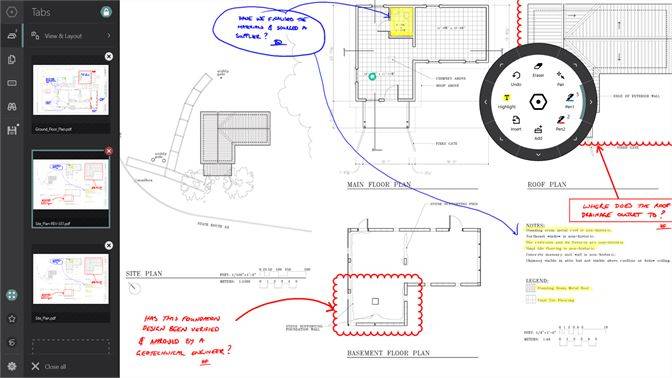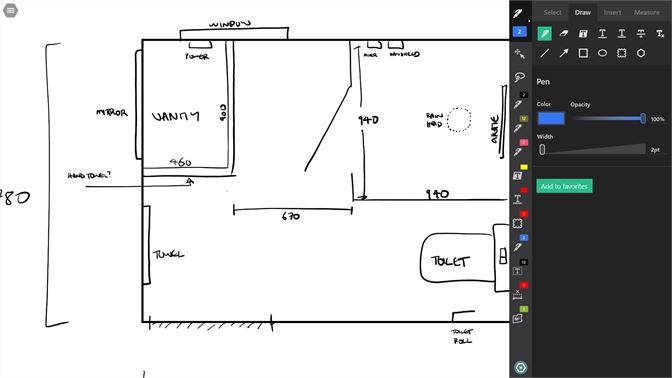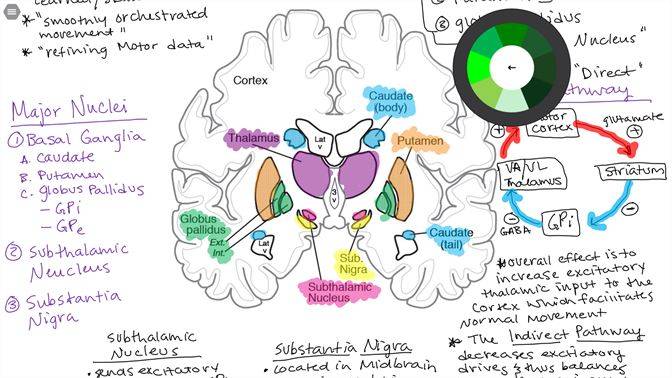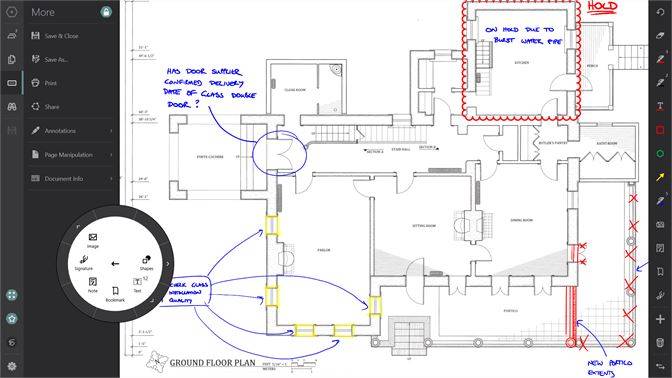Download Drawboard PDF
Windows
Drawboard
4.5
Download Drawboard PDF,
Drawboard PDF is a free PDF reader, PDF editing program for Windows 10 computer users. It is renowned for its natural pen ink, uniquely intuitive and easy user interface, pen and touch compatibility, and an impressive array of markup and text review tools.
Download Drawboard PDF
- Using a pen or stylus, smooth and natural ink feels like real ink. Customize stroke, pressure sensitivity, and color settings.
- Switch between using the stylus/pen and finger tap to annotate any PDF.
- Text review markup - hand free highlighter, text highlighter, underline, strikethrough
- Add shapes to PDF - Blur, rectangle, ellipse, line, arrow, polygon and polyline. Also add images and camera photos to PDFs.
- Add signatures, notes, images and text.
- Create new blank PDF documents with different size, color, orientation and page count. Add, rotate and delete PDF pages. PDF bookmarks, PDF printing, PDF search, formatting history and PDF sharing
- Open, read, markup and save multiple large and complex PDF documents simultaneously.
- Edit, write, annotate, ink and draw PDFs.
- In PDF you can change annotation colors, widths, opacity, etc. customize and edit.
- Various document layout and view modes, including dark mode
Drawboard PDF Pro version also includes these toolsets:
- Document creator - Combine, reorder and edit PDF documents.
- Calibrated annotation - Calibrate your document to scale and add linear and area measurements.
- Protractor - Measure and manage ink at precise angles. Compatibility with Surface Dial
- Grid and line templates and overlays - Choose from a range of grids and lines to make your markups stand out.
- Engineering line styles - Create dotted and dashed lines in your PDFs.
Drawboard PDF Specs
- Platform: Windows
- Category: App
- Language: English
- File Size: 71.22 MB
- Licence: Free
- Developer: Drawboard
- Latest Update: 29-06-2021
- Download: 12,950