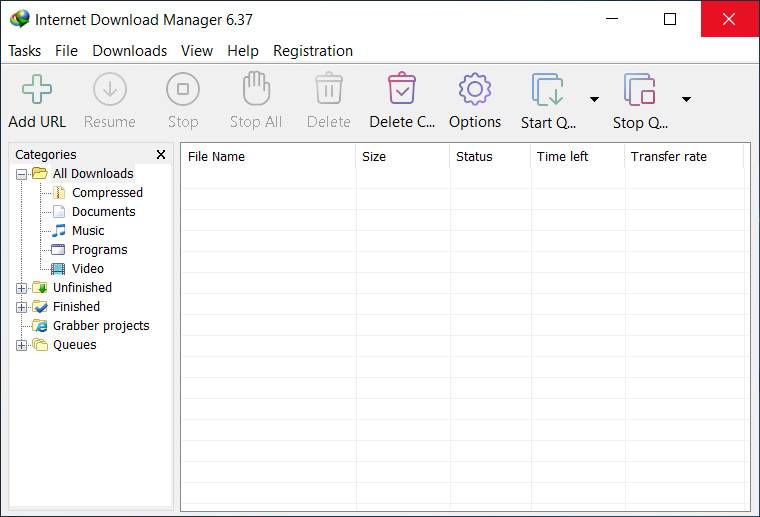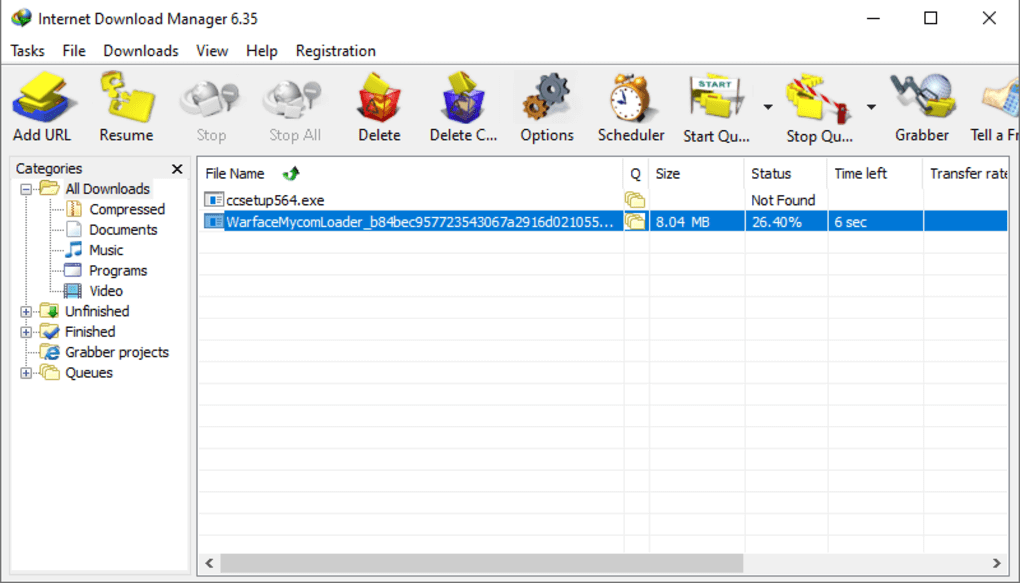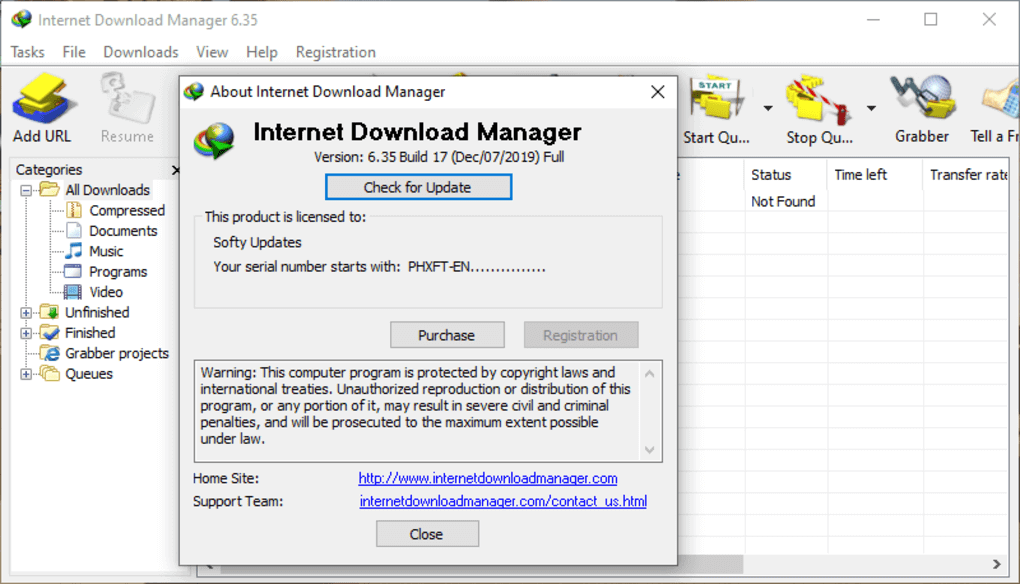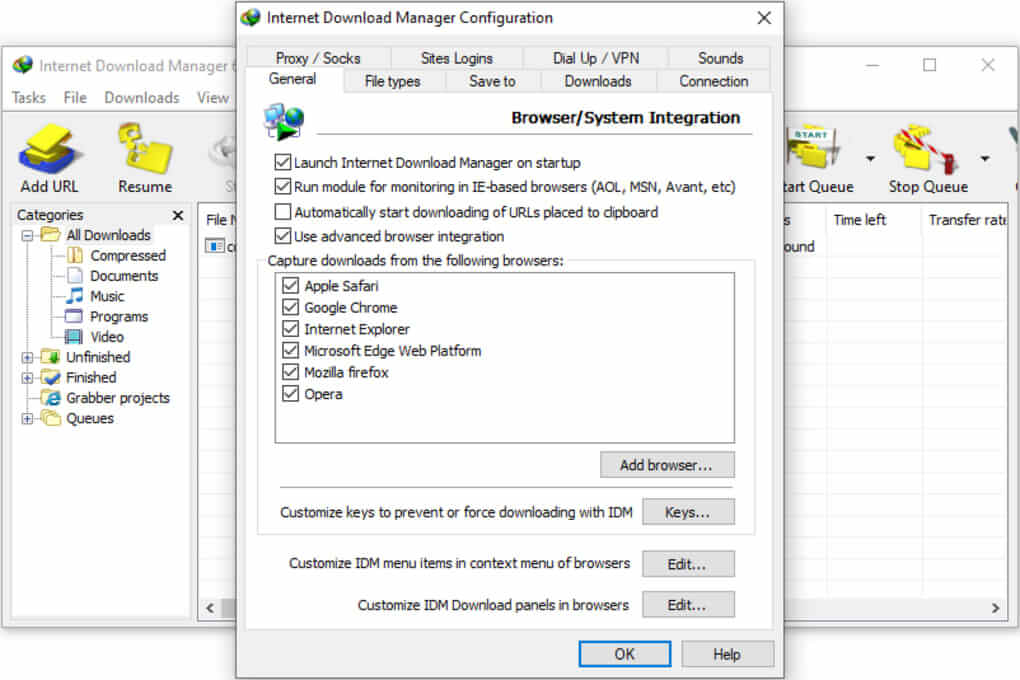Download Internet Download Manager
Download Internet Download Manager,
What is Internet Download Manager?
Internet Download Manager (IDM / IDMAN) is a fast file download program that integrates with Chrome, Opera and other browsers. With this file download manager, you can perform all download operations including downloading movies from the internet, downloading files, downloading music, downloading videos from YouTube. Internet Download Manager, the best file downloader, comes with a 30-day trial version and you can use all the features for a certain period of time; Then you need to get the serial number and upgrade to the full version.
Internet Download Manager is a powerful file download manager that allows you to download files over the internet up to 5 times faster. IDM, which can be integrated with all popular internet browsers such as Firefox, Google Chrome, Opera and Internet Explorer, also allows you to continue your unfinished downloads from where you left off. You can download the program by clicking the download button of Internet Download Manager.
Internet Download Manager Download, IDM Download
Having a very clean and well-organized user interface, IDMAN makes all file management operations very easy for users thanks to its large and good looking buttons. By downloading all downloads to different folders according to their type, confusions that may arise are avoided and a complete order is provided for the downloaded files. In addition, thanks to the advanced settings menu in the program, you can make the necessary arrangements for different file types and download sources.
Internet Download Manager, which can automatically update itself when a new update is released, allows users to use the latest version of the program continuously.
In addition, thanks to features such as drag-and-drop support, task scheduler, virus protection, download queue, HTTPS support, command line parameters, sounds, ZIP preview, proxy servers and quota progressive download on IDM, users can have all the things they need on a download manager. they can have features.
Internet Download Manager, which I did not encounter any problems during my tests, uses very low amounts of system resources. Of course we have to say that it depends on the file size and download speed.
In conclusion, if you need a professional program with advanced features that you can use to download your files over the internet, you should definitely try Internet Download Manager. You can easily download from the Internet Download Manager download button.
How to Use Internet Download Manager?
There are several ways to download movies, videos, music, files with Internet Download Manager (IDM):
- IDM tracks clicks in Google Chrome, Mozilla Firefox, Microsoft Edge, Internet Explorer 11, Opera and other internet browsers. This method is the easiest. If you click the download link in Google Chrome or any other browser, Internet Download Manager will take over this download and speed it up. In this case, you dont need to do anything special, you just surf the internet as you always do. IDM will take over the download from Google Chrome if it matches the file type/extension. The list of file types/extensions to download with IDM can be edited in Options - General. If you click Download Later when the file download window opens, the URL (web address) is added to the downloads list, the download will not start. If you click start, IDM will start downloading the file immediately. IDM,allows you to associate your downloads with IDM categories. IDM suggests category and default download directory based on file type. You can edit or delete categories and add new categories in the main IDM window. You can see the contents of the compressed file before downloading by clicking the Preview button. If you hold down CTRL while clicking the download link in the browser, IDM will take over any download process, if you hold down ALT, IDM will not take over the download and will not allow the browser to download the file. If you dont want IDM to take over any downloads from the browser, turn off browser integration in IDM options. Dont forget to restart the browser after turning off or on browser integration in IDM Options - General.If you have trouble downloading with Internet Download Manager, press the ALT key.
- IDM monitors the clipboard for valid URLs (web addresses). IDM monitors the system clipboard for URLs with custom extension types. When a web address is copied to the clipboard, IDM displays the dialog to start the download. If you click OK, IDM will start the download.
- IDM integrates into the right-click menus of IE-based (MSN, AOL, Avant) and Mozilla-based (Firefox, Netscape) browsers. If you right-click on a link in the browser, youll see Download with IDM. You can download all links in selected text or a specific link from an HTML page. This method of downloading files is useful if IDM does not automatically take over the download. Just select this option to start downloading a link with IDM.
- You can manually add a URL (web address) with the Add URL button. You can add a new file for download with Add URL. You can enter a new URL in the text box or select one from the existing ones. You can also specify login information by checking the Use Authorization box if the server requires authorization.
- Drag and drop links from browser to IDM main window or download cart. The drop target is a window that receives hyperlinks pulled from Internet Explorer, Opera or other browsers. You can drag and drop a link from your browser into this window to start your downloads with IDM.
- You can start the download from the command line using command line parameters. You can start IDM from the command line using the following parameters.
Internet Download Manager Specs
- Platform: Windows
- Category: App
- Language: English
- File Size: 14.21 MB
- Licence: Free
- Developer: Tonec, Inc.
- Latest Update: 26-12-2021
- Download: 11,183