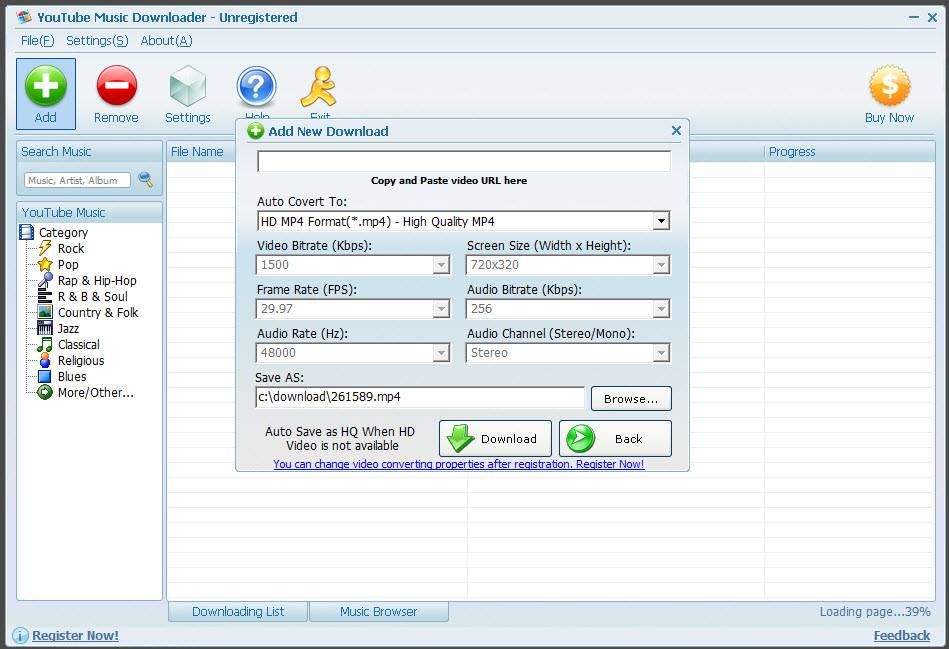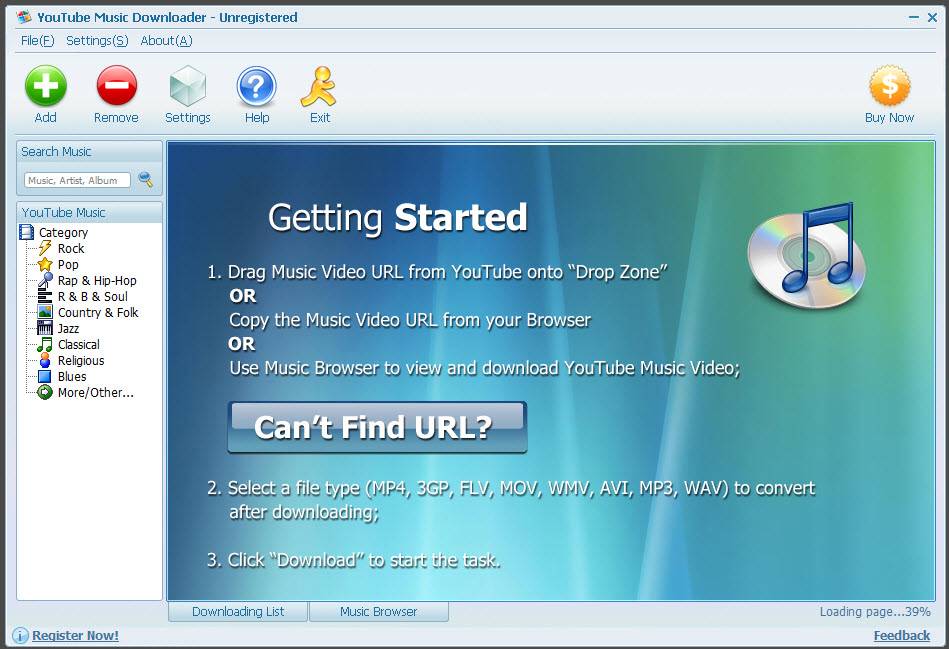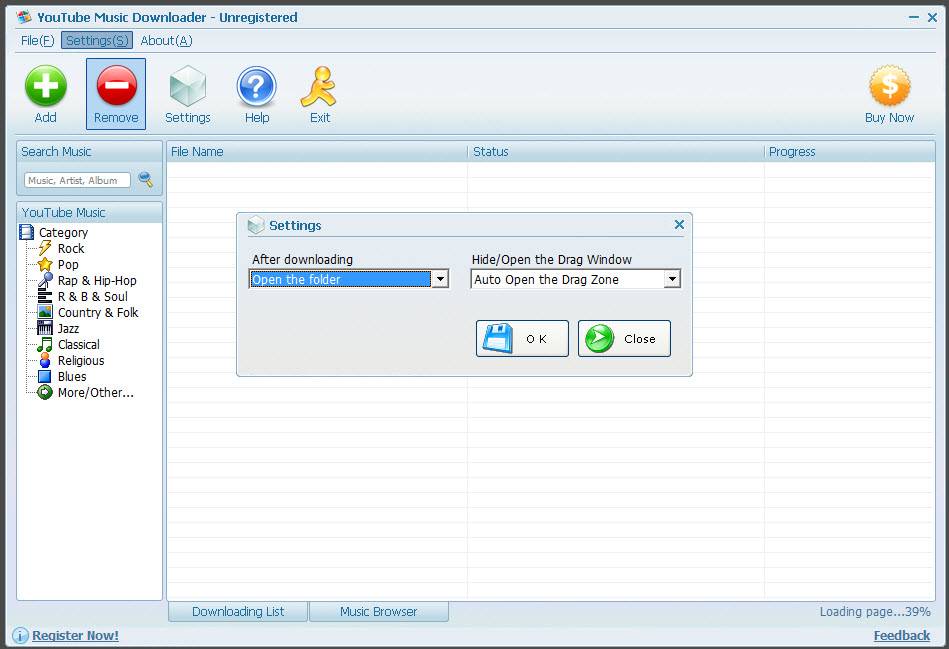Download YouTube Music Downloader
Download YouTube Music Downloader,
YouTube Music Downloader is one of the leading YouTube music downloading and mp3 conversion programs. It serves as a Youtube music download program that you can use to download the music of the videos you like on Youtube to your computer. If you are looking for a program to download YouTube videos in MP3, MP4 and other formats to your PC for free, we recommend YouTube Music Downloader.
YouTube Music Downloader
With Youtube Music Downloader, which allows you to download music from Youtube, you can also download mp3, music and videos from Youtube. The program, which also supports Youtube mp3 conversion, is extremely useful.
The music downloader is truly one of the best examples of its kind, allowing you to safely and quickly download music not only for your computer, but also for smartphones, PSP and iPod via Youtube.
At the same time, the only bad thing about Youtube Music Downloader, which has a very simple and stylish interface, is that it is offered to users as a trial version of the program, although it has free competitors in the market. If you like Youtube Music Downloader, which you can use for free as a trial version, you can continue to use it by purchasing it.
How to Download YouTube Music?
- Download YouTube Music Downloader: Download and install YouTube Music Downloader on your computer.
- Choose the Music You Like on YouTube: You will see a Category List on the left. Select your favorite music category and click on it or search for your favorite music in the Search bar in the lower left corner. You will see the Music Browser open. Click the music link or picture to open it. The Now Download This Music Now button will appear at the top of the music browser window; Click this button to download the music.
- Choose a File Format for Music Conversion: After downloading videos, you can choose these file output formats to convert:
- HD/HQ MP4 (High Digital/High Quality MP4 Format)
- MP3 (Music Format)
- AVI (Microsoft Windows Media File Type)
- WMV (Zune/PocketPC File Type)
- MOV (QuickTime File Type)
- MP4 (iPod/PSP/MP4 Player File Type)
- 3GP (Mobile Phone Video File Type)
- Download and Convert: Click the download button and sit back. When the download is complete, the Ding sound will play and a new window will open for you to see where the converted file is located.
How to Download YouTube MP3?
- Start the YouTube downloader and open the videos YouTube page: Make sure YouTube Music Downloader is running. Go to the YouTube page of the video you want to download.
- Copy the video link: At the top you will find the YouTube Video URL link required to download the video. Copy the video URL using the Ctrl + C shortcut.
- Add download: Click the Download button in the program. Paste the URL you copied in the pop-up window into the relevant section.
- Change file format as per requirement: Some users want to download both audio and video file, while others want to download audio only. Both are possible with YouTube MP3 Downloader. You can see the format list under the URL section. You can download in MP4, MP3, AVI, WMV, MOV, 3GP and many more formats.
- Download: After setting the download location, simply click the Download button. Depending on the download size and your bandwidth, the download will complete in a few seconds to a few minutes. If your download is interrupted, dont worry! The downloader has an auto-resume feature.
YouTube Music Downloader Specs
- Platform: Windows
- Category: App
- Language: English
- File Size: 43.00 MB
- Licence: Free
- Developer: YoutubeMusicSoft
- Latest Update: 04-12-2021
- Download: 3,165